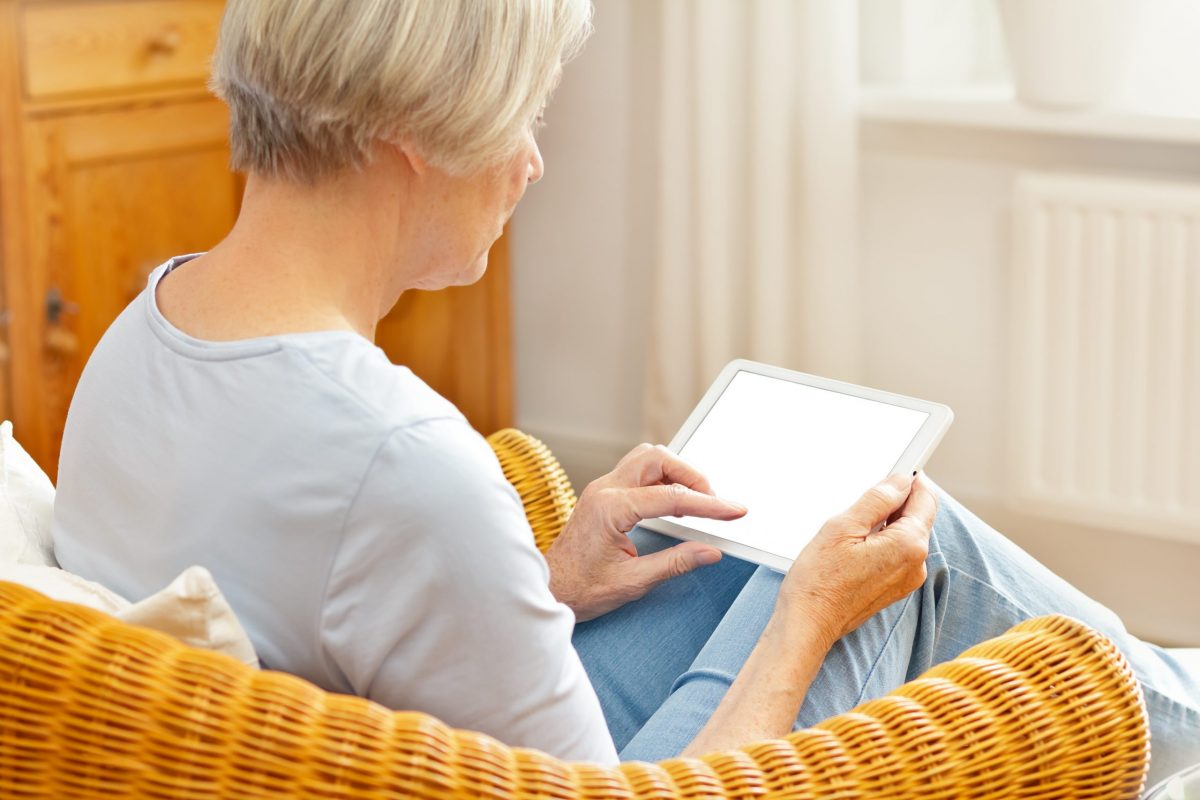During this time of transition, EmergeOrtho—Triangle Region is doing our part to keep our patients, doctors, and teammates safe. We are following the most current guidelines set by the United States Centers for Disease Control (CDC) and the North Carolina Department of Health and Human Services Task Force (NCDHHS).
To honor the social-distancing health and safety recommendations outlined by the CDC and NCDHHS, our Triangle area physicians remain committed to patient-centered care. This means expanding our orthopedic telemedicine capacities for our patients’ safety and convenience.
Learn more about how you and those you care for can receive the same high-quality, subspecialty orthopedic care, through virtual platforms such as FaceTime, Google Duo, and Doxy.me.
EmergeOrtho—Triangle Region Telemedicine Offerings
While virtual visits are beneficial during the current climate, telemedicine is not new to our Triangle Region practices. We have been offering orthopedic telemedicine for quite some time, and with great success. Many of the same services you receive during an in-person appointment can take place over a telemedicine visit, which include:
- Joint replacement consultations
- Follow-up visits (including many post-surgical appointments)
- Virtual diagnosis of musculoskeletal injuries and conditions
- Treatment options for select orthopedic-related injuries and conditions
- Physical therapy treatment, recommendations, and follow-up consultations
In order to provide telemedicine services, you will need to use one of the following to effectively communicate with your orthopedic doctor:
- Smartphone (cell/mobile phone)
- iPod (or similar smart device) with camera
- iPad (or similar tablet) with camera
- Laptop with Camera
It is also important to make sure you have a decent-to-strong internet connection that is compatible with either Chrome or Safari Browser.
Helping You Prepare for Your Virtual Visit
Click on one of the following telemedicine platforms for step-by-step instructions to prepare for your virtual visit.
Google Duo
To Install Duo on your phone:
- Go to the google Play Store
- Search for “google Duo”
- Click “Install” then “Open” once it is loaded
- Once Duo opens, answer the following questions:
- Agree to privacy
- Give access to microphone
- Allow access to contacts (or not), whichever is your preference
- Allow to make calls
- Set up with your phone number (this will send you a text message to verify your phone number)
- Click “Agree”
- Type the verification code sent to your phone via text
iPhone/FaceTime
If you have not used FaceTime on your device before, follow these instructions:
- Open the FaceTime app
- Sign in with your Apple ID
- FaceTime is automatically linked to your phone number for iPhone users.
Doxy.me
How to Check In for Your Doxy Appointment
iPhone Instruction
Android Instructions